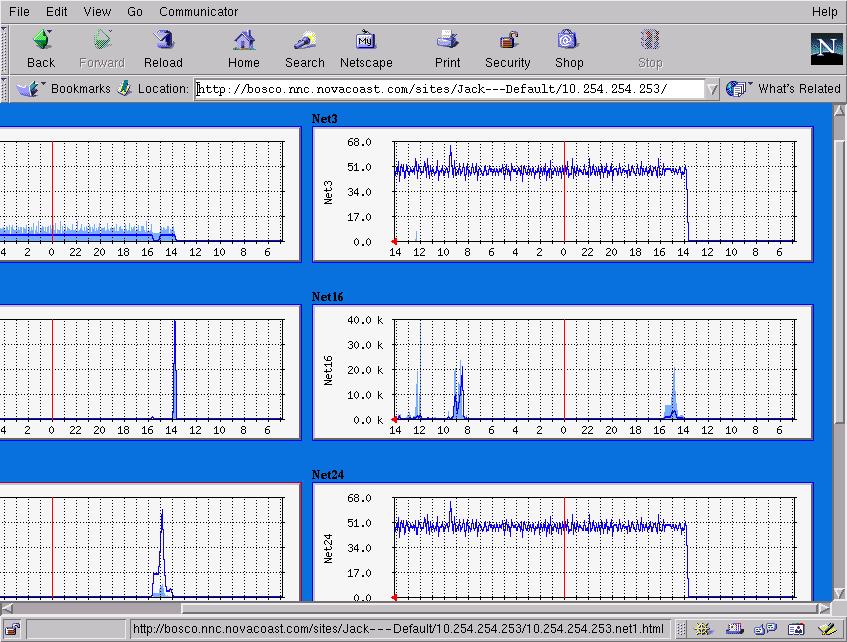The majority of the information on this project can be
found either in the code or in the documentation section on the
sourforge summary page
.
Here are some screenshots of mrtg.cgi in action (ya, they're crummy, but I spend my time coding not writing html and taking screenshots):
This is the view you will get if everything is installed properly:
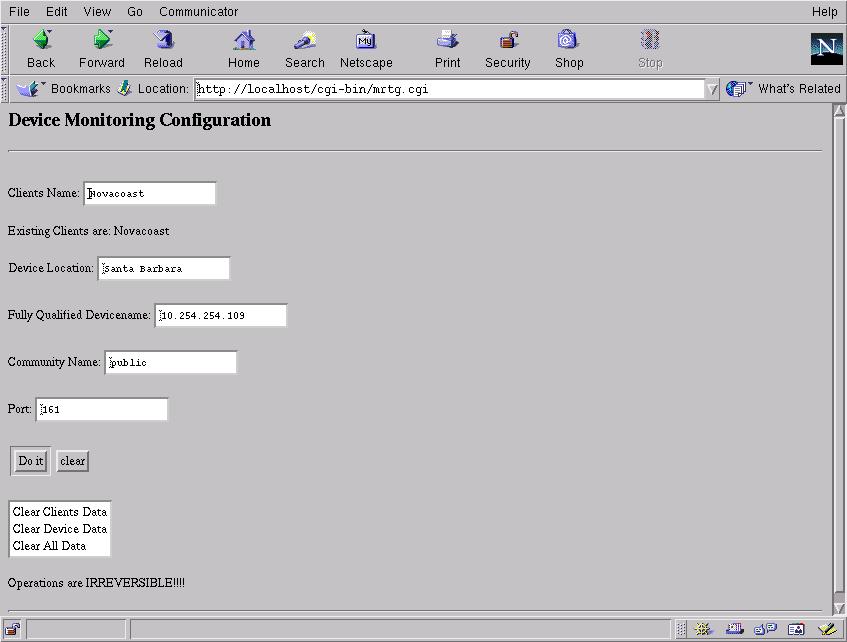
The Client Name and Device Location can be anything you like as
mrtg couldn't care less. If you choose to store information in a database,
however, they will automatically be added. You must know the
IP address or name of the device to monitor, the Community Name, and the
port snmp is running on for the device in order to do anything useful. If
you enter everything correctly it will take you to a screen which looks like
this:
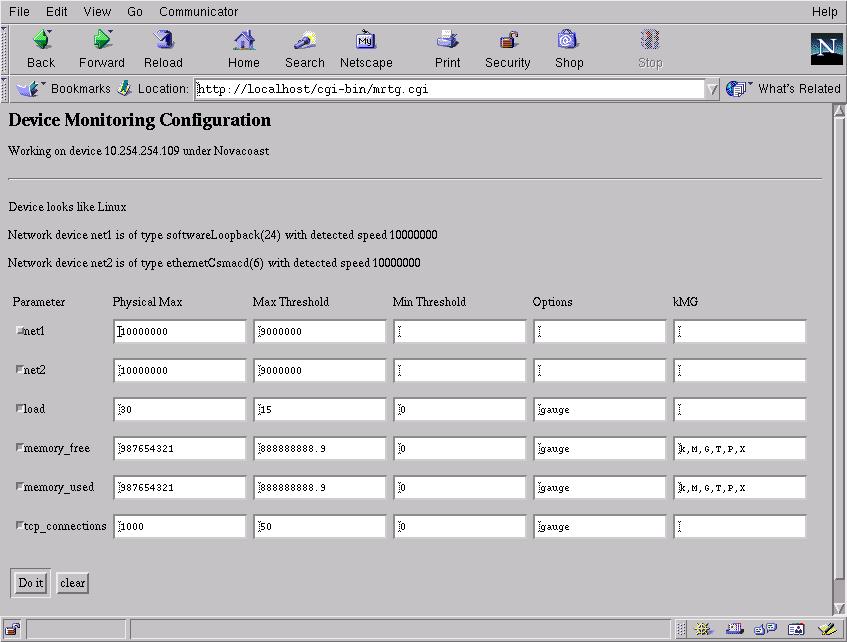
Mrtgconfig will automatically detect any network interfaces and
list what type they are as well as their speed. Loopback interfaces
as well as interfaces with a speed of 0 will be unchecked by default because
they seldom provide any useful information. The actual parameters such
as load and memory usage are pulled from a database (either your own or the
master database at mrtgdb.novacoast.com) and tested against the device. If
the device responds, they are listed and checked by default. You
also have the option of specifying the maximum value the parameter should
ever have (Maxbytes), a maximum and minimum threshold which if crossed (and
you have selected a threshold program to run), will alert you. Advanced
users may wish to change the default Options and kMG settings but most users
should not find this neccesary as the database should have accurate information.
Once you are satisfied that these are the parameters you would like
to monitor it will take you to a screen which displays the status of the
system which sets up the configuration file and gives you link to the new
index.
And for those of you who've never seen the very excellent mrtg tool before it generates output like this: